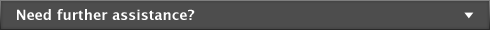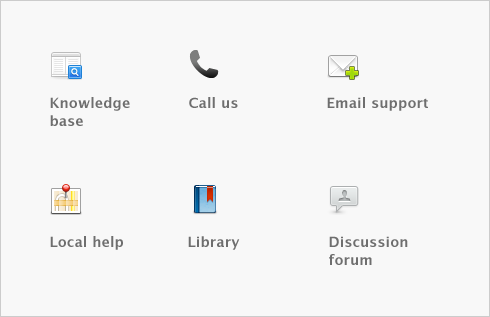Paying your employees > Payroll tax forms
You should always prepare and print W‑2 and W-3 forms before you close the payroll year and begin the new one. You should also make a point of backing up your company file after printing these documents and before closing the year. Once the year is closed, detailed payroll information is no longer available for that year and W‑2 forms and other reports can’t be printed. If you’ve made a backup, however, you can restore that backup and print the necessary documents.
If you have questions about completing Forms W-2 or W-3, consult your accountant or visit the Internal Revenue Service website.