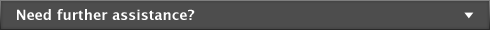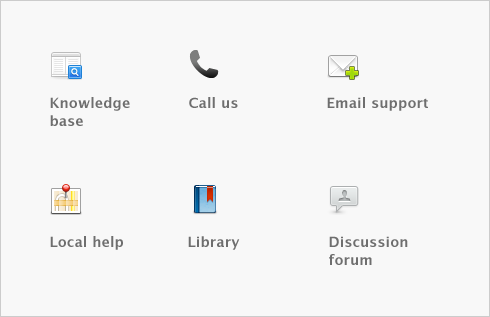Lists
Your company file consists of different types of records —customers, accounts, recurring transactions, and so on. Records of the same type are grouped into lists.
Lists help you to keep track of the customers that owe you money, the items that you sell, the accounts or items being used, and so on. Lists can be modified to suit your requirements. For example, you can modify account and job levels to alter how they appear in reports. You can also inactivate records you use infrequently to keep your lists up to date.
Lists can be used in a number of ways. For example, you can use a combination of identifiers, reminder logs, and email addresses to create a list of customers who have contacted you in the past six months. You can then create a PDF file of your current price list and email it to those customers.