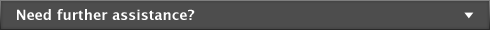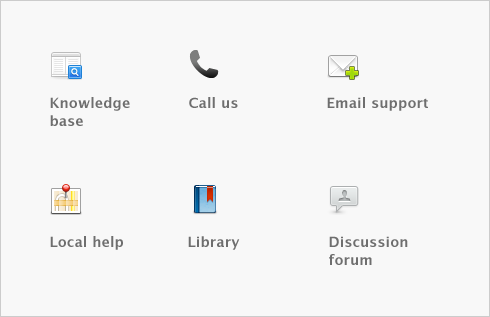Purchases > Reviewing your purchases information
|
The To Do List window displays all open purchases, recurring purchases, and orders, sorted by due date.
|
||
|
Analyze Payables
|
||
|
Purchase reports
|
Purchase reports help you keep track of your purchase activities.
|
|
|
Purchase history
|
History lets you view seven years of purchase history for an item or a vendor.
|
|
|
Purchases Register
|
The Purchases Register window gives you a complete picture of your purchase activity—open and closed purchases, orders, quotes, returns, etc.
|
|
|
Find Transactions
|
Find Transactions helps you find purchase transactions.
|
|
|
Transaction Journal
|
The Transaction Journal lists journal entries of your purchases and other transactions.
|