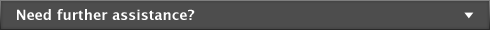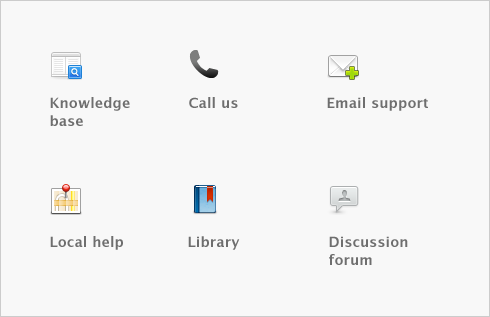New Features > Easy Setup Assistant redesign
You can setup your preferences by using the Easy Setup Assistant. This assistant guides you through setting up some key preferences.
To begin using the Easy Setup Assistant, click Customize. Click Next after each section you have completed, beginning with Customize, then go to Accounts, Sales, Purchases and Payroll. Each time you select Next the next section will automatically open.
If you have completed each section, you can select ‘Do not show me the Easy Setup Assistant when I open my file’.
All information selected during this process can be accessed at any time by going to the Setup menu and select Easy Setup Assistant.