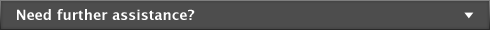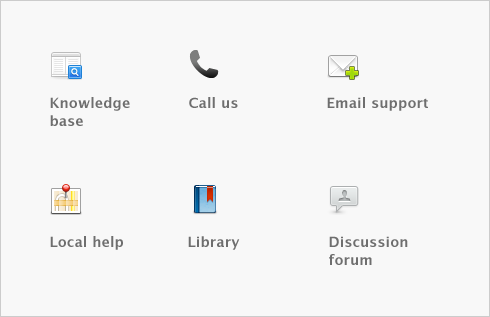International transactions > Tracking currency gains and losses > Tracking realized currency gains and losses
Realized currency gains and losses on sales/purchases are tracked differently than for deposits/withdrawals.
For realized gains or losses on sales and purchases, a posting is automatically made to the Currency Gain/Loss account. However, for realized currency gains and losses on transfers—deposits and withdrawals—you need to make a general journal entry to the Currency Gain/Loss account.
When you activate the multiple-currency feature in your software, a Currency Gain/Loss account is automatically created.
If you have a large foreign currency exposure, you may require a more detailed analysis than posting to a single Currency Gain/Loss account provides. In this case, we recommend that you consult your accountant for further advice about managing your foreign currency exposure.