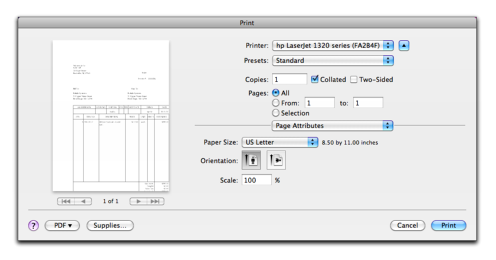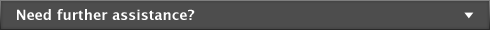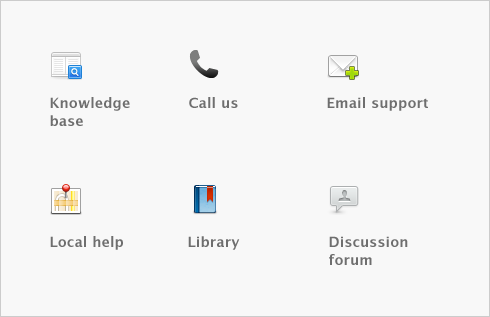New Features > Preview PDF before printing
You can view the form from the print dialog box before choosing to print it. This will enable you to make any last minute changes, if necessary, it will also allow you to see if the fields and margins are set correctly.