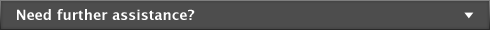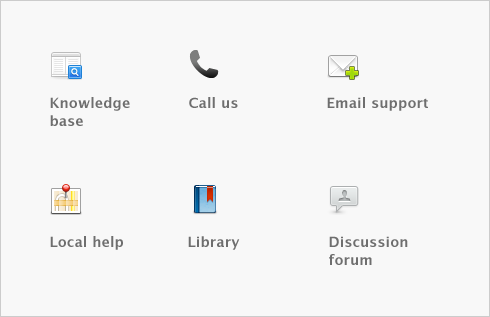Purchases > Receiving items without a bill
If you receive items from a vendor and have not been billed for them, you may not know the actual purchase price of the items. To re-sell the items, however, you need to add them to your on‑hand inventory. But, as you don’t know the amount payable, you shouldn’t record an amount owed to the vendor at this time.
Instead, you can record the receipt of these items using a purchase transaction with a receive item status. When you record a receive item purchase, you enter an estimated purchase amount, which is then allocated to an accounts payable accrual account. Your accounts payable is not affected at this time.
Later, when your vendor bills you for the items, you can record a bill with the actual purchase amount. When you record the bill, the actual purchase amount is allocated to your accounts payable and the estimated amount is removed from the accrual account.
Before you can record items received without a vendor bill, you need to set up the accrual account for them.