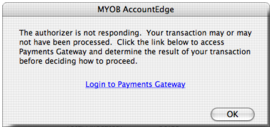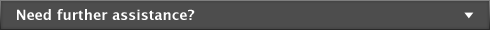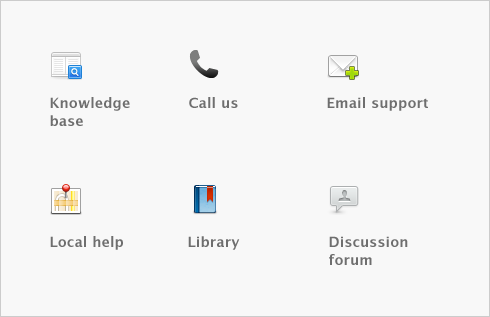Banking > Credit card payments using Merchant Account Service > Timed-out authorization
When authorization over the Internet is not completed within the time allowed, the authorization process is timed‑out and the following window appears.
A time-out can occur during busy network periods or when your connection to the internet is interrupted.
Because authorization has been interrupted, the transaction may or may not have been processed. For example, it is possible that a payment transaction was authorized, but a delay caused it to time-out before an authorization number was assigned. In this example, the transaction has been authorized for payment by the Automated Clearing House (ACH), but its status may be recorded as declined in your company file.
Before you deal with a timed-out status, you need determine the processing status of the timed‑out authorization.