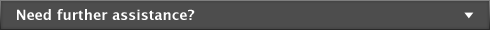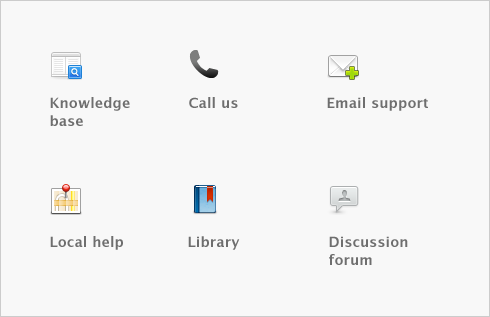Inventory > Customizing inventory > Creating custom fields
Custom fields can be used to record additional information about your items. Examples of how you might name custom fields are Warranty, ID No., and Manufacturer. However, unlike custom lists, custom fields cannot be used to filter inventory reports.
|
1
|
Go to the Lists menu and choose Custom Lists & Field Names and then Items. The Custom List and Field Names window appears.
|
|
2
|
You can customize your invoices and purchases to include the custom fields. For more information, see Customizing forms.