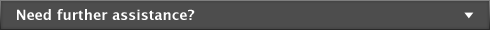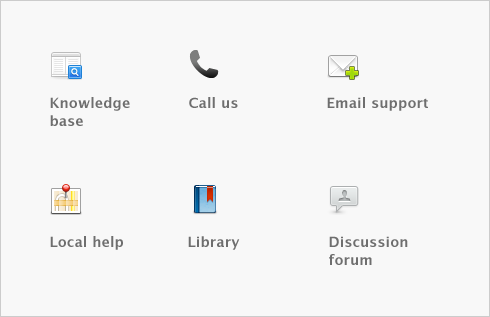Advanced setup > Set up Business Services > Activating Business Services
Before you can activate and begin using Business Services, you need to apply for a merchant account and for the services you require. Once your application is approved, you will be sent the information required to activate Business Services.
You need the merchant account to authorize and track transactions through the electronic payments network. In addition, you must also apply for at least one service, either credit card processing ( Merchant Account Service) or electronic payments ( Direct Deposit and Vendor Payments). If you initially opt for only one of these services, you can apply for the others later.
When you apply for the Merchant Account Service (credit card processing), you must select a checking account into which credit card issuers are to deposit receipts. When you are setting up Direct Deposit or Vendor Payments (together referred to as ‘electronic payments’), you must enter the bank routing information for the checking account from which electronic payments are to be withdrawn.