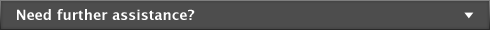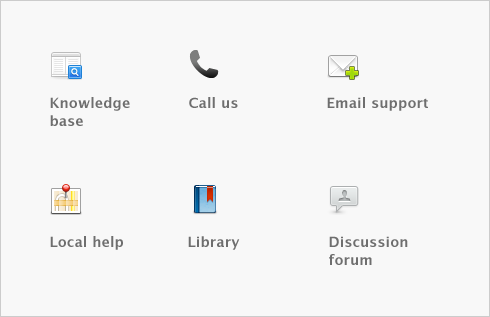Paying your employees > Payroll tax forms
You must renew your registration annually if you want to continue taking full advantage of the Payroll Forms Service. If you don’t renew your registration, you’ll be able to use your software only in “Demo Mode.” Even in Demo Mode, you can still prepare all of your federal forms, but a large watermark will print across each form. Note that you can still prepare, print and update certified copies of your W-2 and W-3 forms every year at tax time even if you don’t register.
You’ll be reminded automatically each year when it’s time to renew your Payroll Forms Service registration. Starting three months before your registration is due to expire, reminders will appear whenever you display a form using the Select Payroll Tax Form window.
|
1
|
When your registration is due to expire within three months, the Renew Registration window appears.
|
|
■
|
If you want to renew your registration by telephone, dial the number shown in the registration window. A representative will take your registration information and provide you with a registration code.
|
|
■
|
If you have Internet access and want to renew online, click the link and then complete the registration process on the website. When you’ve completed the online registration process, your new registration codes and instructions for entering them will be sent back to you by email.
|
|
■
|
If you want to renew your registration later, click Renew Later. You will continue to receive reminders until you’ve completed the registration renewal process.
|
|
2
|
After receiving your new registration codes, enter them in the Registration window.
|