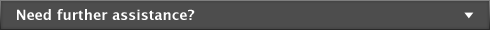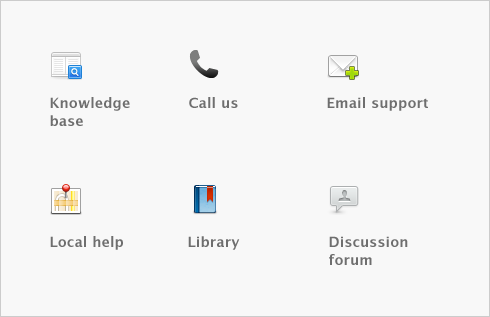For example, if you are generating the Item Sales Summary report you can filter the report to show sales for specific items only or for items that have been assigned a particular custom list entry.
In this tab you can filter the report to reduce the amount of information included in the report. For example, for some reports you can choose to only show information for a certain date range, ID range, amount range or identifier.
If you want to display a field on the report, click in the select column next to the field. A mark in the select column indicates that the field will be displayed on the report, and the field name will also be listed in the Selected Fields section.
If the Excel button is dimmed, and you have a version of Microsoft Excel that is compatible with your software’s OfficeLink feature, you may need to reinstall your software to use this feature.