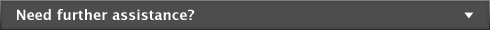Reporting VAT > EC sales > Reporting EC sales
AccountEdge software has several reports that analyse sales to EC customers and sales involving EC Sale VAT codes.
The EC Sales report needs to be completed by UK VAT registered traders who supply goods to traders registered for VAT in other EC Member States. AccountEdge software's EC Sales report is designed to help you complete this form.
The report includes sales to customers who are identified as EC customers and whose VAT IDs are entered in the VAT ID Number field of their card. The type of VAT code used on a sale has no effect on whether or not the sale appears on the report.
These reports show the VAT on transactions. The transactions are grouped together by VAT code. Any report filtered for an EC Sale VAT code will show sales created for that code, whether marked on the customer’s card or not.
The VAT Return is submitted to HM Revenue & Customs and shows how much VAT you are required to pay or entitled to reclaim.
|
■
|