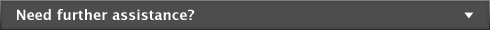Networking company files > Setting up the network hardware
Unless you are an expert, employ a networking consultant to set up your network hardware. Show the consultant these requirements for the host computer, and the hardware and software requirements for the workstations in the AccountEdge Plus Getting Started guide.
|
Mac OS X 10.3 or later
|
|||
|
When several users work with a company file simultaneously, it must be stored on a host computer to which each user has access.
|
■
|
Host the company file on the most powerful computer Users on workstations will enjoy better performance if the company file is stored on the computer with the fastest processing speed and with the most memory.
|
|
■
|
Host the company file on a backup computer If you store all your important files on a central host that is backed up frequently, it is a good idea to also store your company file on that host. Then the company file will be backed up along with other vital data.
|