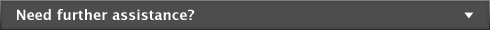Paying your employees > Processing termination payments > Task 4: Terminate the employee in the Card File
Task 4: Terminate the employee in the Card File
Once you have finalised the employee’s terminating paycheque, thus finalising the employee’s leave entitlements, you need to enter a date in the Leaving Date field in the Payroll Details tab of the Card Information window.
Once you press enter or tab after entering the leaving date, the system will display a message warning you that all entitlement balances will be cleared for that employee.