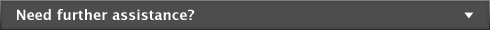Paying your employees > Preparing and filing payroll tax forms > Preparing and e-filing original year-end tax forms
|
1
|
Go to the Payroll command centre and click Prepare Payroll Tax Forms. The End of Year Tax Forms Assistant window opens.
|
|
2
|
Select the I want to prepare my P35 and P14/P60 forms for e-file using my software option and click Next.
|
|
3
|
If you want to, print the P11 PAYE report and P11 NIC reports. The information in these reports is used to create forms P14 and P60.
|
HMRC will no longer accept the temporary National Insurance number ‘TN’. If you aren’t sure if all NINOs on your P14s are in the correct format, you can use the ‘test file’ option in the Finish window of the assistant to test this data before you file an official return. For more information, see Submitting test data before e-filing.
|
4
|
|
5
|
In the Print Forms & Reports window, you can choose to print copies of forms P14 and P60 together, or to print single sheet formats of P60s. You can also the P35 End-of Year Summary report in this window.
|
|
6
|
|
7
|
Enter the User ID and password that you received from HMRC when you enrolled in the PAYE Online for Employers service.
|
|
8
|
You will receive confirmation from HMRC if your e-file return submission was successful. Once you have received this confirmation, you will be able to file only amended returns during the current financial year. See Preparing an amended return.