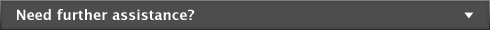Networking company files > Preparing company files for multiple users
This section only applies to AccountEdge Plus users. MYOB Accounting only supports a single user and cannot be networked.
AccountEdge Plus is a network-ready application that comes with one licence. However, if your volume of transactions grows too great for one person to handle, you can purchase additional workstation licences so that several users can access the company file simultaneously. See ‘Backing up and restoring company files’ on page 293.
If multiple users will be simultaneously accessing a company file, it should be stored on a host computer where it can be accessed across the network from Macintosh workstations. The host computer needs to be running Mac OS X 10.3 or later.
Because setting up routers or hubs, cabling computers, and configuring network hardware and software requires expert knowledge, you may need to employ an expert with the necessary skills.
This section assumes that your network is already set up. A local area network (LAN) can be set up in many different ways, so this section describes only the common situation of a LAN protected from the external Internet by a firewall on a router or gateway computer.