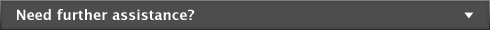Introduction > Learning about your software > Manuals
The Getting Started guide provides information on how to install your AccountEdge software, how to create and activate your company file as well as new features in your software.
The How to Upgrade guide provides you with step-by-step instructions on how to upgrade your AccountEdge software.
The Accounting Basics guide introduces you to basic accounting terms and concepts. This guide is ideal for people who are new to accounting or for people who want to review basic accounting principles.
The Business Insights guide describes how to make the most of the Business Insights feature to analyze and evaluate your business’ financial status.