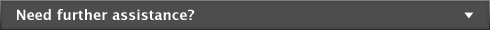Networking company files > Setting up a company file folder on a Mac OS X host
Setting up a company file folder on a Mac OS X host
If you choose to store your company file on a host running Mac OS X, you can run AccountEdge Plus on that host but can only open the company file in single-user mode. This means that workers on other workstations cannot access the company file at the same time.
To resolve this situation, you can store the company file on a Macintosh host computer running Mac OS X but do not run AccountEdge Plus on that host, or only run it infrequently—perhaps to print reports—when others do not need access.
To activate TCP/IP on a Mac OS X host or workstation 

To create a shared user account on a Mac OS X host 

To share a Public folder on a Mac OS X host