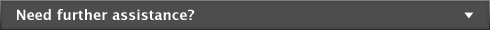International transactions > Setting up multiple currencies > Task 3: Create accounts to track foreign-currency transactions
Task 3: Create accounts to track foreign-currency transactions
In order to correctly track transactions in a foreign currency, you must create a number of accounts that are set up to use that currency rather than pounds. You cannot simply use the same accounts you use for your pound transactions because the pound and other currencies rarely trade at par with one another (that is, one pound rarely buys exactly one monetary unit in any other currency).
For every foreign-currency account you create, AccountEdge Plus will automatically create a linked exchange account. For example, if you create a yen bank account, a yen exchange account will be created automatically. AccountEdge Plus uses these dual accounts so that both the foreign currency amount and the local currency equivalent of a transaction can be viewed in your Balance Sheet.
You can let AccountEdge Plus create the linked exchange account for you or you can specify one yourself. To create an account yourself, see Setting up accounts. You will need to select the correct currency and exchange account in the Account Information window.
Before you create an account, we suggest you review the following sections to get an understanding of the accounts you need to create.
If you make foreign sales