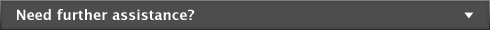Stock > Making stock adjustments
From time to time you may need to adjust item quantities and values. For example, if your stock gets damaged, you may have to write off some of your stock or revalue it.
This section explains how to make a one-off adjustment to a single item or a few items. If you need to update the quantities of several items, see Count stock.
When making stock adjustments, you may find it useful to print the Items List Summary report. This report displays on-hand quantities and values of items in your software.