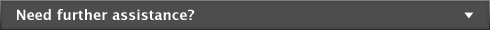International transactions > Exchange rates
|
■
|
Spend Money, Receive Money, Reconcile Accounts and Nominal Journal entries.
|
Specifying the exchange rate for a transaction
When entering a transaction, you can either use the default exchange rate for the currency or enter a new rate for the transaction.
If you receive a payment for a foreign currency invoice in your local currency, you can use the Currency Calculator to quickly calculate the exchange rate based on the foreign and local amounts, or to calculate the foreign amounts based on the local amounts and the exchange rate.
To access the Currency Calculator from any window in your AccountEdge Plus: go to the Help menu at the top of the screen and choose Currency Calculator.