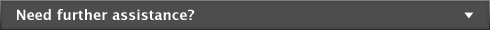Contact management > Keeping in touch with your contacts > Reminder log
Reminder log
The reminder log enables you to keep a detailed log of all the phone calls you and your contacts make to each other, and any other type of correspondence.
For example, let’s say that you call customer A regarding an overdue invoice. You could create a log entry that records the date of the phone call, a summary of the outcome, and the date you will want to recontact them by if their invoice is still outstanding.
When a customer or supplier calls, you can use the reminder log to retrieve a complete history of your business relationship with that contact.
Note that you can also automatically create reminder log entries for each sale, purchase, payment and receipt you record.
If you use iCal to plan your day-to-day activities, you can publish reminders in iCal. This enables you to keep all reminders in one application. For more information, see Publishing to iCal.
To create a reminder log entry 

To automatically create reminder log entries 

To view the reminder log