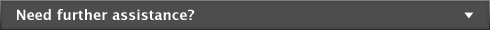Paying your employees > Processing termination payments > Task 1: Determine any outstanding entitlements
Task 1: Determine any outstanding entitlements
|
1
|
Go to the Index to Reports window and select the Entitlements Balance Detail report from the Payroll tab.
|
|
2
|
|
3
|
In the Employees field, type or select the employee’s name.
|
|
4
|
In the Advanced Filter view, filter the report up to the current date.
|
|
5
|
Click Display. The ending entitlement balance at that date appears.
|