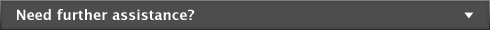Paying your employees > Creating payroll categories > Editing payroll categories
If you edit a payroll category that is already linked to employee cards, any changes you make will apply to all employee cards linked to that category.
|
1
|
Go to the Payroll command centre and click Payroll Categories. The Payroll Category List window appears.
|
|
2
|
Click the tab corresponding to the type of payroll category you want to edit—Wages, Entitlements, Deductions or Expenses.
|
You cannot create or edit tax categories. To view the tax table information, click the Taxes tab and then click the zoom arrow ( ) next to the tax you want to view. Any queries about tax rates should be referred to HM Revenue & Customs.
) next to the tax you want to view. Any queries about tax rates should be referred to HM Revenue & Customs.
|
3
|
Click the zoom arrow (
|