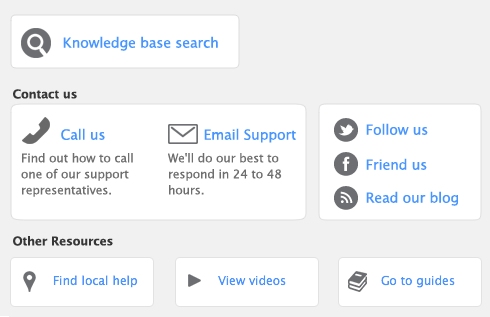|
■
|
A Quote records an estimated price you have quoted to a customer. A quote has no impact on your inventory levels and can be changed to an order or an invoice when your customer is ready to buy. Changes to a quote can be tracked and will appear when the quote is printed.
|
|
■
|
An Order is a sale where no services or goods have been delivered. While orders don’t affect your financial figures, they do affect your committed inventory numbers. Orders don’t create transactions unless the customer has paid you a deposit. Changes to an order can be tracked and will appear when the order is printed. An order can be changed to an invoice.
|
|
■
|
An Invoice is usually created when you deliver the items or services the customer ordered. It will update the appropriate accounts, including the account for tracking receivables. Invoices can be open (unpaid), closed (paid) or credit (negative sale). An invoice can’t be changed to a quote or an order.
|
|
■
|
the Sales window
|
|
■
|
the Bank Register window.
|
The procedure described in this section is for entering sales in the Sales window, which allows you to record full details about a transaction.
Entering a sale in the Bank Register window is a fast way to enter a sales transaction. However, you can enter less detail about the sale than if you entered it in the Sales window. For more information, see ‘Entering transactions in the Bank Register window’.
tip : Publish invoices to iCal
If you use iCal to plan your day-to-day activities, you can publish invoices to iCal. This enables you to keep all of your tasks in one application. For more information, see ‘Create copy of a transaction’.