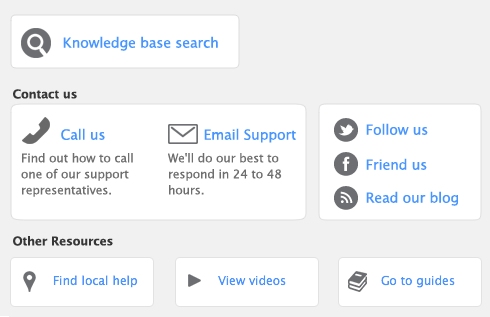|
■
|
You moved an Address Book card to an AccountEdge group folder (for example, from the All folder to the Customer folder) and you want to synchronise this card.
|
You also need to reset the synchronisation if you clicked Don’t Allow in the Sync Alert window at step 3 in ‘To synchronise your AccountEdge cards and your Address Book cards’.