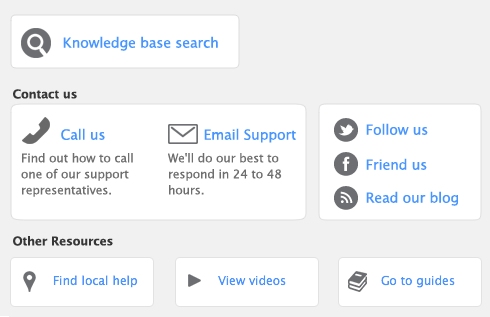Task 6: Prepare your GST return
|
For example, make sure that you have selected the GST Code is Reported on GST Return option for zero-rated GST codes and deselected the option for exempt GST codes in the GST Code Information window for these codes. See ‘Setting up Tax codes’ for more information on creating GST codes.
|
|
|
You enter your GST return information in the Prepare GST Return window (click Prepare GST Return in the Accounts command centre).
|
tip : Other GST reports
There are several GST detail reports available in the Index to Reports window. You may also want to review these reports before preparing your GST return. For more information about reports, see ‘Producing reports’.