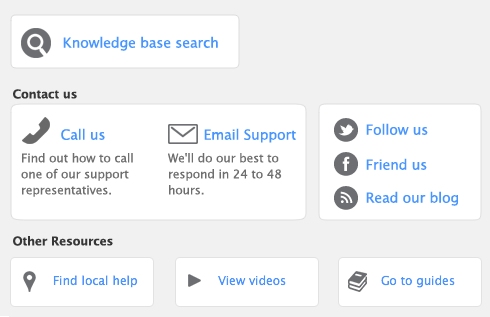|
1
|
Go to the File menu at any command centre and select Update AccountEdge Dates. The Update AccountEdge Dates window will appear.
 |
|
2
|
Enter the date in the Update Date field you want to use for the transactions in your company file.
|
|
3
|
Click Update.
|