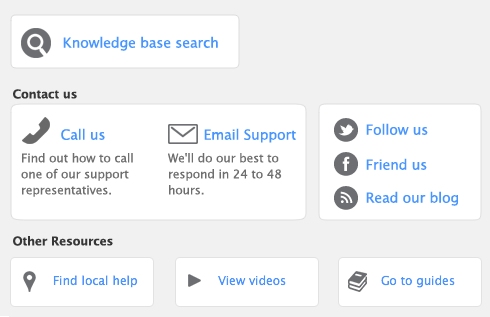The Migration Assistant feature will help you copy and upgrade the Custom Forms, Custom Reports, Graphics, and Letters and automatically save them to the AccountEdge support folder.
The Migration Assistant is available to you before you create or open an existing company file.