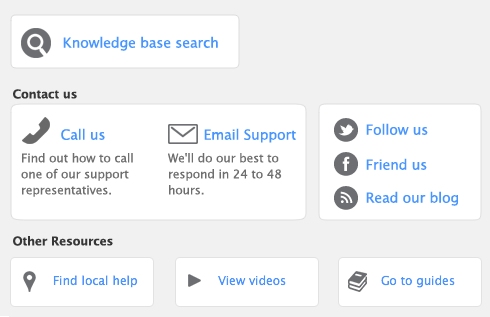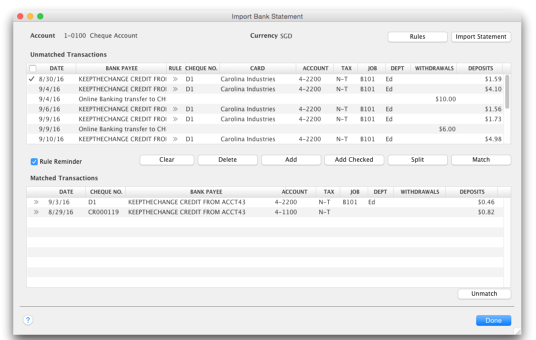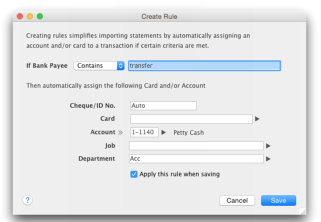|
1
|
|
2
|
In the Account field, type or select the account that corresponds to the bank or credit card statement.
|
|
3
|
|
4
|
|
5
|
|
7
|
|
8
|
In the Account field, type or select the account that corresponds to the bank or credit card statement.
|
|
9
|
|
10
|
|
11
|