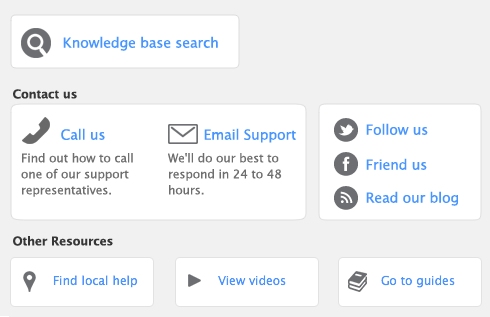You can filter the amount of information and change the stationery you use when you print or email a form. You can do this in the Advanced Filters window.
|
1
|
Click Advanced Filters in the Review [...] Before Delivery window. The Advanced Filters window appears.
|
|
4
|
In the Selected Form for [...] field, select the stationery you want to use when you print or email your forms.
|
|
Select any customised stationery forms if you want to print or email a form you have already customised. See ‘Customising forms’ for more information about customising forms.
|
If you want to test the alignment of the information that will be printed using sample data, click Print Alignment Form.
|
5
|
When you have finished making your selections in the Advanced Filters window, click OK. The Review [...] Before Delivery window reappears, displaying records according to your filter criteria.
|