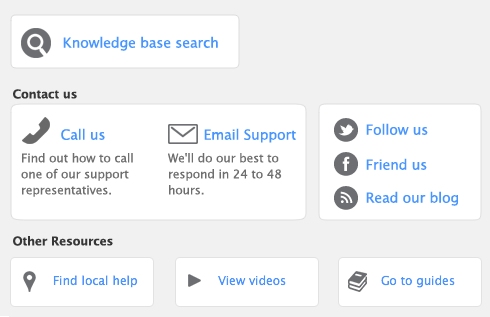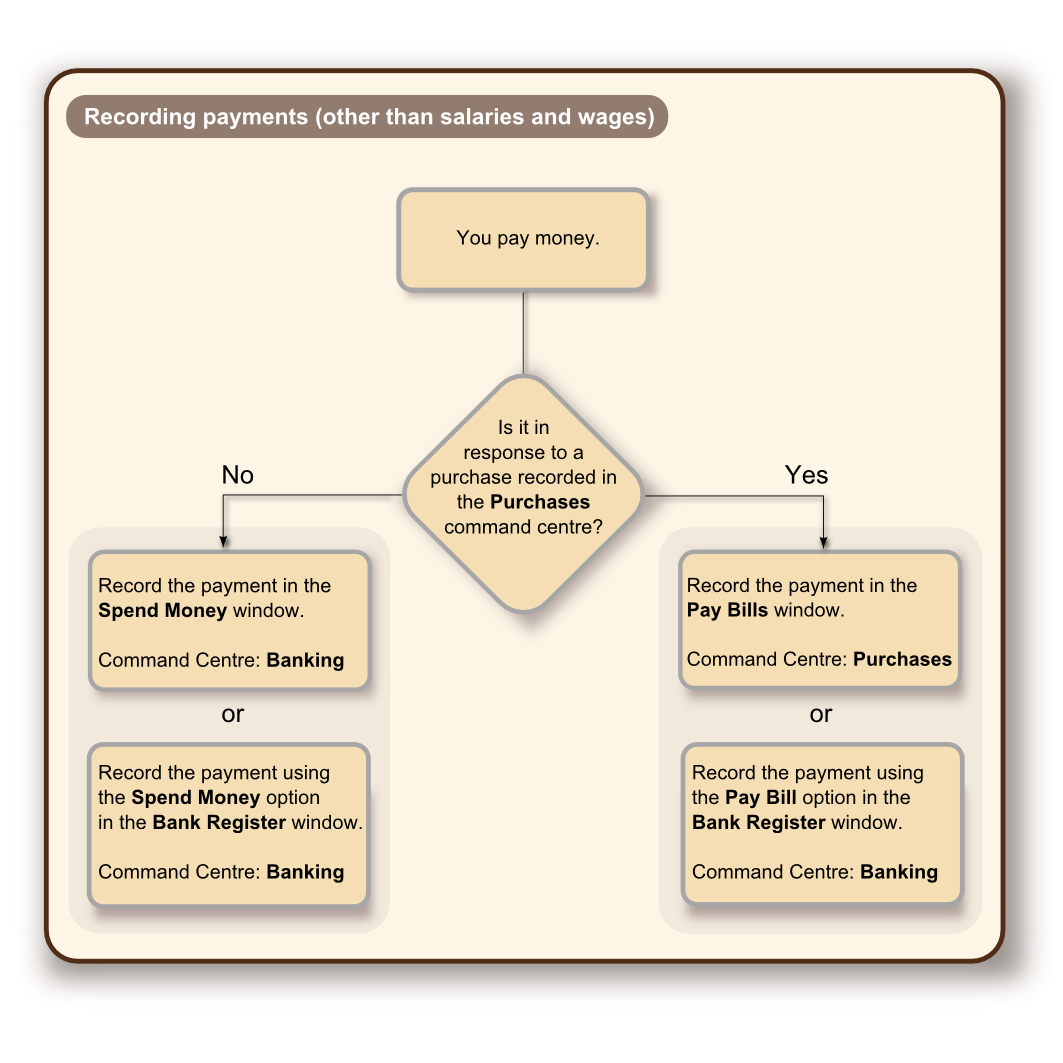In AccountEdge software, the term spending money refers specifically to recording payments for transactions for which purchases have not been created. These include equity drawings, bank charges, telephone bills and so on. These types of payment can be entered using the Spend Money window or by selecting the Spend Money transaction type in the Bank Register window.
The Spend Money window lets you record more details about the payment and allocate the payment to more than one account. This is the procedure covered in this section. If you want to use the Bank Register window—which lets you record a payment with minimum details—see Entering transactions in the Bank Register window.
If you want to make a payment to a supplier for a purchase entered using the Purchases command centre, use the Pay Bills window or select the Pay Bill transaction type in the Bank Register window. For more information, see Paying bills.