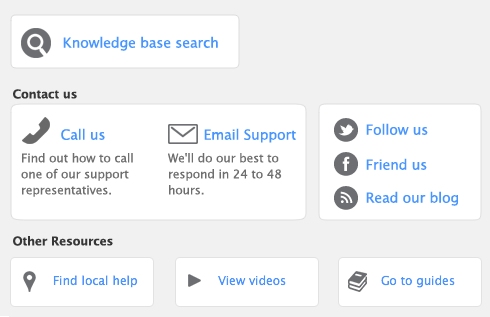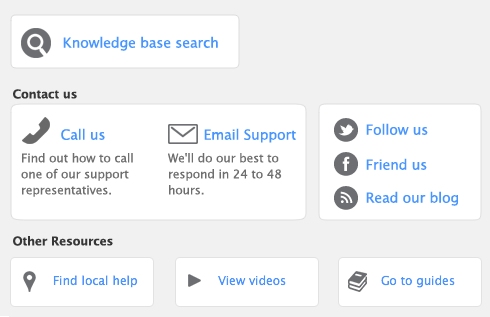Task 4: Send customer statements
|
1
|
Go to the Sales command centre and click Print/Email Statements. The Review Statements Before Delivery window appears.
|
|
2
|
Click the To Be Printed tab.
|
|
3
|
In the Statement Type field, select the type of statement you want to print.
|
|
■
|
|
■
|
Activity statements list all sales invoices, payments, and orders with a customer deposit within a specified date range. Activity statements include a running account balance.
|
|
■
|
If you selected Invoice as the statement type, enter an ageing date to display invoices outstanding as at that date.
|
If you want to include only invoices recorded up to the statement date, select the Only include invoices up to Statement Date option.
|
■
|
If you selected Activity as the statement type, enter the statement date range in the From and to fields.
|
|
6
|
If you want to customise or filter the statement information, or to change the type of form it will be printed on, click Advanced Filters. For more information, see ‘Advanced filters’.
|
|
7
|
Click in the select column (
|
|
8
|
Click Print.
|
|
1
|
Go to the Sales command centre and click Print/Email Statements. The Review Statements Before Delivery window appears.
|
|
2
|
Click the To Be Emailed tab.
|
|
3
|
In the Statement Type field, select the type of statement you want to email.
|
|
■
|
Invoice statements list all invoices aged as at a specified date.
|
|
■
|
Activity statements list all sales invoices, payments, and orders with a customer deposit for a specified date range. Activity statements include a running account balance.
|
|
■
|
If you selected Invoice as the statement type, enter an ageing date to display invoices outstanding as at that date.
|
If you want to include only invoices recorded up to the statement date, select the Only include invoices up to Statement Date option.
|
■
|
If you selected Activity as the statement type, enter the statement date range in the From and to fields.
|
|
5
|
Click in the select column (
|
|
6
|
If you want to change a customer’s email address, select the customer’s name and then select another address from the the Email Address list. Alternatively, type a different address in the Email Address field.
|
|
7
|
Type the subject title and message of the email or accept the default subject and message. If you want to change the default message, click Email Defaults and make the changes as appropriate.
|
|
8
|
Click Advanced Filters to filter and customise the information to be displayed in the customer statement.
|
You might use advanced filters, for example, if you want to use a different message or subject for different customers. For more information, see ‘Advanced filters’.
|
9
|
Click Send Email.
|