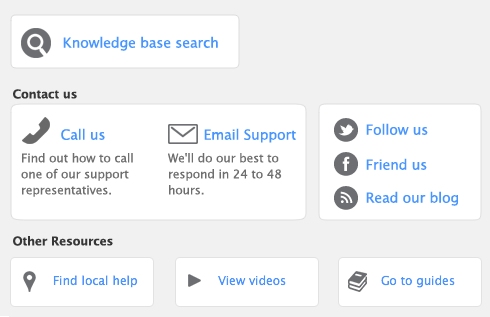A - B - C - D - E - F - G - H - I - J - K - L - M - N - O - P - Q - R - S - T - U - V - W - X - Y - Z
|
■
|
|
■
|
|
■
|
|
■
|
What you owe someone else for goods or services delivered. The sum of all accounts payable is recorded as a liability account. Any time you record a purchase in the Purchases command centre, the unpaid balance of the purchase is added to your accounts payable. Every time you pay a bill (using Pay Bills in the Purchases command centre), the amount is subtracted from your accounts payable balance.
What your customers owe you. The sum of all accounts receivable is recorded as an asset account. Any time you record a sale in the Sales command centre, the unpaid balance of the sale is added to your accounts receivable balance. Every time you enter a customer payment (using the Sales command centre), the amount is subtracted from your accounts receivable balance.
A record of the activities performed by your company; the basic record keeping unit of the Time Billing command centre. Customers are billed for the recorded time on time billing sales.
The user ID that has access to the entire company file. The Administrator ID is created automatically upon creation of the company file. The Administrator must assign a User ID to every other person who uses the system; no other user is authorised to create new User IDs.
The process of preserving information in another location to ensure the information you enter using your computer is safe. Use the Back Up command to back up the company file, with or without any supporting folders.
A 1, 6, 10, 12, 15 or 30 minute measure that you define in the System tab of the Preference window for use in time billing for hourly activities, rather than whole hours. Whether or not you use billing units, time billing invoices will display your billable units as whole hours.
An accounting period in which all entries are completed. AccountEdge software does not require that you actively close a period. However, in Preferences you can prevent accidental posting to a closed (locked) period.
Found in AccountEdge software’s Setup menu, your company information contains your company’s name, address, tax information and information about your company’s financial year.
Sometimes called cost of goods sold, this account type works just like an expense account. The only difference is where it appears on the profit & loss statement. Cost of Sales accounts appear after your income accounts but before your expense accounts. Cost of Sales is subtracted from your income to produce gross profit. Your expenses are subtracted from your gross profit to produce net profit. You are not required to use Cost of Sales accounts.
A modified version of one of the standard reports (listed in the Index to Reports) that was saved for future use. These reports are listed in the Custom tab of the Index to Reports window.
The means by which you send a form to a customer, employee or supplier. The choices are To Be Printed, To Be Emailed, To Be Printed and Emailed, or Already Printed or Sent. For sales and purchases, you can assign a default status to a customer or supplier and change it for an individual sale or purchase.
The expense allocation of the cost of an asset over a period of time. Most accountants create a contra-asset account to track the depreciation of an asset. See also contra account. A typical depreciation transaction credits the contra asset account and debits a depreciation expense account. Depreciation is most often recorded as a general journal entry.
A special function that makes it possible for more than one user to enter information in the same company file at the same time. (See multiuser file locking and single-user file locking.)
A special function that makes it possible for more than one user to enter information in the same company file at the same time. (See multiuser file locking and single-user file locking.)
A report created during the importing process. This report (titled myobplog.txt) lists information about any problems that occurred during the importing process, as well as information about rejected duplicate records.
A physical unit stored for possible sale to a customer. This is an item record for which the I Inventory This Item option has been selected.
An accounting period in which entries are no longer allowed. Periods can be locked using a security option in the Preferences window.
Negative on-hand quantity is stock with an on-hand quantity and a total value less than zero.
The total of all income accounts minus the sum of your expense and cost of sales accounts. Also called net income.
A setting that indicates that the payment due date and early payment discount date are based on the month when the transaction was recorded as well as selections made in the Discount Date and Balance Due Date fields. For example, if a transaction is recorded in April with a discount date of the 10th and a balance due date of EOM, a discount would apply if the balance were paid by April 10 and the entire balance would be due April 30.
A variety of setup options used to customise the way you work in your company file. (Find them by choosing Preferences from the Setup menu.)
The price entered for the item in the Buying Details view of the Item Information window. You can change the price on the purchase, if you want. If you select the Use Standard Cost as the Default Price on Purchase Orders and Bills option, it is the price that will appear automatically for the item when you enter a purchase.
Someone from whom you buy goods or services. In AccountEdge software you must enter a supplier card before you can record a purchase. See also accounts payable.
A setting in the Preferences window that affects everyone who works with the company file, not just the user who selects that preference.