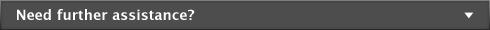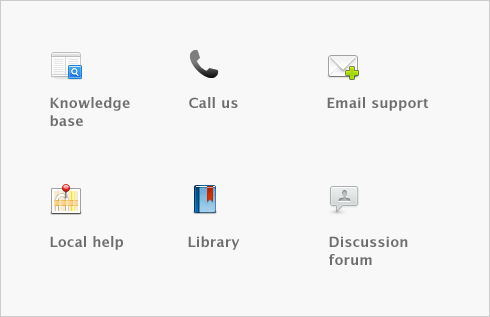Advanced setup > Set up a Web Store
Using the internet, you can create a web store and directly link to your company file using your software. This hosted Web Store service is an easy way to sell your product online.
you can create, design, and maintain your online store directly from your softeware. You can also:
|
■
|
Design your online store by simply choosing a store template that best suits your business.
|