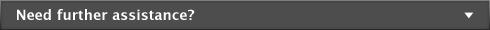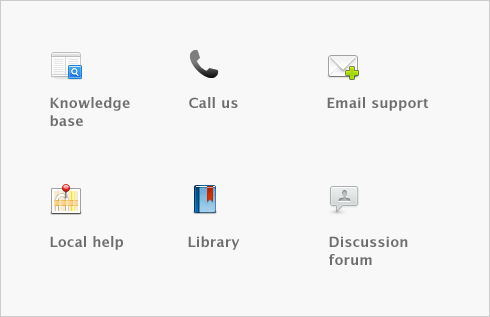Forms > Customizing forms > Task 4: Preview the customized form
Task 4: Preview the customized form
At any time during the customization process, you can display a screen preview of your work.
|
1
|
The form is displayed in the Print Preview window.
|
2
|
If you want to view the form in more detail, increase the default value (75%) in the Zoom field and press Tab.
|
|
3
|
If you want to check your current printer and page settings, click Print Setup.
|