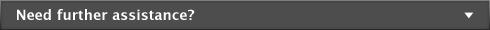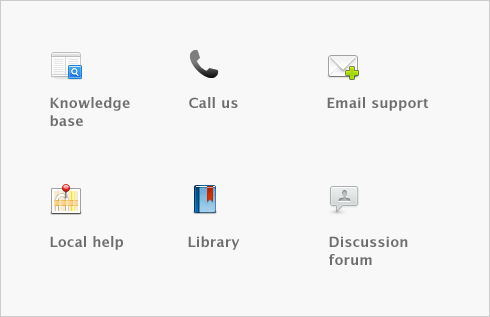End-of-period procedures > Starting a new payroll year > Task 3: Print payroll reports
Task 3: Print payroll reports
|
■
|
Payroll Register Summary—shows the pay history of your employees.
|
|
■
|
Payroll Activity Summary—shows the paycheques that have been recorded but does not include any manual adjustments made in the Payroll Details tab of the Card Information window (in the employee’s card).
|
|
■
|