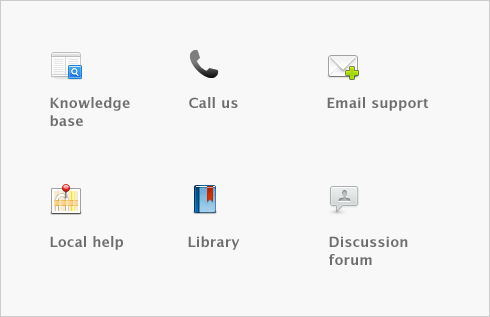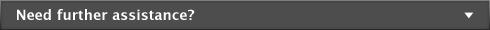Contact management > Keeping in touch with your contacts > Personalized letters
You can create personalized letters (also known as mail-merge letters) for any of your contacts. A personalized letter is a document template that contains standard text as well as fields that can be automatically filled with data stored in your company file.
Personalized letters are useful when you need to send the same letter to several contacts. For example, you may want to send several slow-paying customers a payment reminder letter. Instead of entering each contact’s information on the letters yourself, you can set up a letter template that contains the text you want to appear, and insert data fields that automatically fill in the contact’s name, address, and the amount owing.
OfficeLink is a feature that automates the process of merging contact information stored in your company file with a Microsoft Word template (a .dot file). Your software includes a set of templates that you can use, and they are stored in the Letters folder, which is located within your software’s program folder.
|
apologize for a problem your company has caused for a customer, and to assure the customer that the problem will be addressed.
|
|
|
let your customers know that items they’ve ordered are on backorder and will be shipped as soon as possible.
|
|
|
notify customers whose payments have bounced.
|
|
|
remind customers whose accounts have become overdue to make a payment.
|
|
|
express greater urgency than the first collection letter and request that your customer contact you immediately.
|
|
|
urge customers who have overdue payments to make a payment before their credit history is damaged.
|
|
|
advise customers that you will turn their account over to a collection agency if payment isn’t made within a specified number of days.
|
|
|
Collection - Final Option 2.dot
|
advise customers that you will turn their account over to a collection agency if payment isn’t made within a specified number of days.
|
|
Collection - Sent to Agency.dot
|
advise customers that you have turned their overdue payment over to a collection agency who will be getting in touch with them.
|
|
create a fax cover page. This page includes room for a memo.
|
|
|
reply to customers who have questioned an amount on their monthly statement. This letter indicates that you are looking into the matter and that you will credit the customer’s account for the amount in question while the matter is investigated.
|
|
|
Credit Application.dot
|
provide a standard credit application form to customers, with a section detailing your credit terms.
|
|
Thank You Offer Letter.dot
|
thank new customers for their business and offer a discount on future purchases for a limited time.
|
You can edit these templates and create new ones using the mail-merge features of Microsoft Word. For information about working with mail-merge templates, see Microsoft Word Help.
tip : If you want to send letters to customers with unpaid invoices
Display the A/R (Accounts Receivable) tab of the To Do List window and click the Action column for each customer to whom you want to send a letter. Click Mail Merge to select a collection letter template, which includes information such as the customer’s outstanding balance.
|
1
|
Go to the Card File command centre and click Create Personalized Letters. The Review Cards Before Exporting window appears.
|
|
2
|
Click in the select column next to each contact to whom you would like to send a personalized letter.
|
tip : Filter your contacts
You can filter your contact list to only show contacts who are located within specific postcodes by clicking Advanced filters and entering your criteria.
|
3
|
|
4
|
Your letter appears in Microsoft Word, and depending on the template you have selected, you will be prompted to enter additional information, such as your name and title.
|
5
|
Edit the letters as required and then print them using Microsoft Word.
|
To print a personalized letter for a single contact using Microsoft Word 

|
1
|
|
2
|
|
3
|
|
4
|
Select the letter template you want to use and click Use Template. Your letter appears in Word, and depending on the template you have selected, you will be prompted to enter additional information, such as your name and title.
|
|
2
|
|
3
|
Locate your software’s program folder, and then open the Letters folder within it.
|
|
4
|
|
5
|
Select the template file (.dot) you want to modify, and click Open. The template you selected appears.
|
|
6
|
|
7
|
The template includes OfficeLink field codes, formatted as text surrounded by double brackets, for example, [[Name]]. These fields will automatically be filled with your contact’s details when the letter is printed. For information about the fields you can add to a letter template, see Microsoft Word templates.
tip : If you don’t want to be prompted to enter your name and title
Some templates require you to enter your name and title each time you use them. If you don’t want to enter these details, replace the following fields { FILLIN “Enter your Name:”\o } and { FILLIN “Enter your title:”\o } with your name and title at the bottom of the letter.
|
8
|
If you want to use a mail-merge letter template created using word processors other than Microsoft Word, you will need to export the data out of your company file and then merge that data with the letter.
|
1
|
Go to the Card File command centre and click Create Personalized Letters. The Review Cards Before Exporting window appears.
|
|
2
|
Select the contacts to whom you would like to send a personalized letter.
|
tip : Filter your contacts
You can filter your contact list to show contacts who are located within specific postcodes by clicking Advanced filters and entering your criteria.
|
3
|
Click Disk. A window with a list of file formats appears.
|
|
4
|
note : Check what file formats your word processing software requires
Most word processing software allows mail-merge data to be tab-delimited (data is separated by tabs) or comma-separated. If your software requires a specific format, choose that format at this step.
|
5
|
|
6
|
If necessary, change the text file’s name and location and then click Save.
|
The text file containing your contacts’ details is saved at the location you specified.
|
7
|
Use your word processing software to merge the data contained within the text file with a letter template that you have created.
|