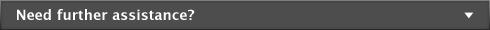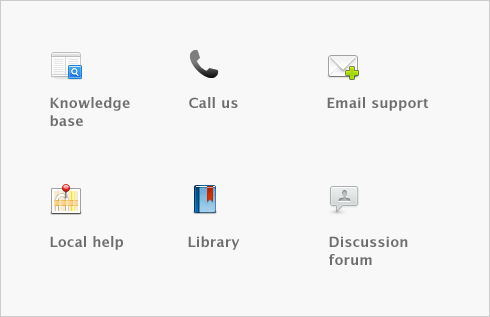Setting up your company file > Overview
When you create a company file, you record basic information about your business, such as the business name and your contact details. You must also specify the month and fiscal year in which you want to start recording transactions.
Depending on the features you want to use, there are some tasks that you should complete. This section guides you through the essential ones.
The tasks you need to do depend on whether your accountant has created and set up a company file for you, the information you currently have and when your business started.
Once you have completed the essential tasks, you can start recording transactions. However, if you need to use the advanced features of this software, (such as the sales or inventory features) you will need to do further setup tasks. These tasks are covered in Advanced setup.