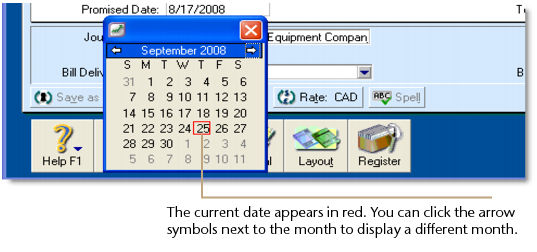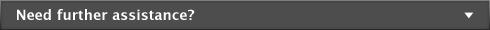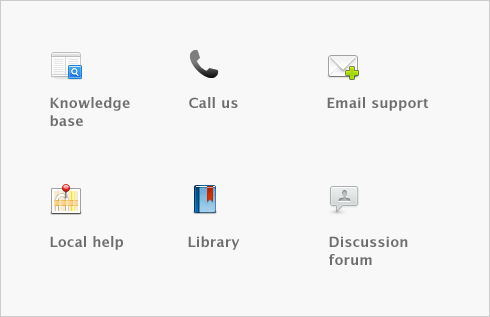Introduction > Explore your AccountEdge software > Calendar (date entry)
The calendar simplifies date entry. For example, suppose you’re entering a sale and have promised the goods to the customer on the last Friday of the month. Rather than figure out the date and enter it manually, display the calendar in the Promised Date field and click the date.
To display the calendar, put the cursor in a date field and press either = (equals) or the Spacebar on your keyboard. Select a date by clicking it, or by using the arrow keys on your keyboard and then pressing Enter. The selected date appears in the date field.