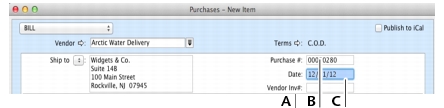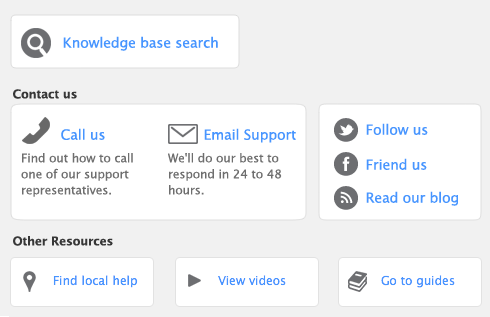|
1
|
|
2
|
In the Vendor field, type or select the vendor’s name.
|
The terms shown in the Purchases window are the terms recorded in the vendor’s card.
|
4
|
If you want to publish this transaction to iCal, select the Publish to iCal option. For more information, see ‘Publishing to iCal’.
|