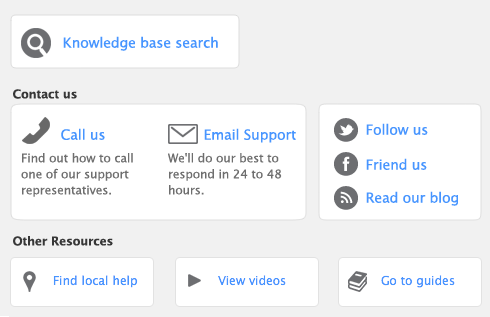Purging is the process of removing data from your company file. After you have used your software for a long time, you will notice that the size of your company file has grown considerably.
The purging information procedure (below) applies if you are purging:
Special considerations for purging activity slips and timesheets 

|
▪
|