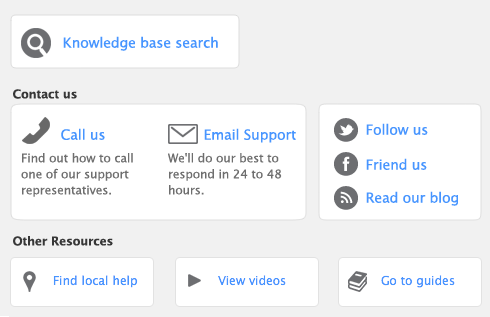|
▪
|
Custom price levels You can assign up to six price levels to different types of customers. For example, you can set different price levels for your wholesale and retail customers, or your casual and long-term customers.
|
|
▪
|
Custom fields You can ensure certain information is always recorded for an item, such as Warranty, Serial Number, and Voltage. Use these fields for information that you don’t need to use as report filters.
|
|
▪
|
Brand You can ensure that the brand of an item is always associated with the item. Use this field in a report or as a report filter.
|
|
▪
|
Weight You can ensure that the weight of an item is always associated with the item. The weight can be entered in measurements of a Kilogram, Gram, Ounce, or Pound. Use this field in a report or as a report filter.
|
|
▪
|
Custom lists You can record information about an item and then run reports based on the custom lists. For example, if you are running a trailer-rental business, you might have custom lists of Color, Type, and Location. This means you could run a report to include only blue cage trailers at the Main Street station.
|
|
▪
|
Tags You can ensure that tag of an item is always associated with the item. Use this field in a report or as a report filter.
|