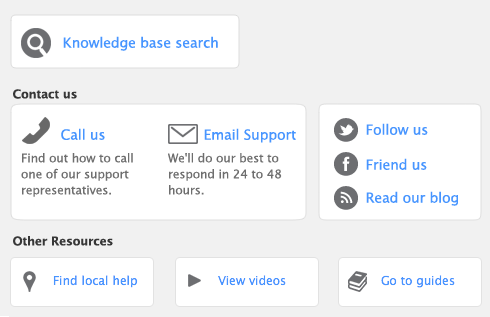The ‘Transaction used to calculate the amounts shown on the 1099s may have been purged’ message appears if any cash transaction having a date within the current payroll year was purged. The detail of those transactions may not be displayed in the Review Vendor Payments window.
The total amount shown for each vendor in the Review 1099s Before Printing window reflects the amount that will be printed on Form 1099-MISC. To view the transactions for those amounts, click the arrow next to the amount for a vendor. The Review Vendor Payments window will appear.
If you have paid a vendor using a credit card and those transactions have since been purged, the total amount shown for that vendor will include the amounts from those transactions. The transactions will not be visible in the Review Vendor Payments window. Deselecting the account that was used to make the payments will not subtract these amounts from the total. If you need to exclude amounts from purged payments, after determining the correct figure, you can enter it in the 1099 Information window. See Preparing 1099 vendor forms manually.
To determine the correct total amount when transactions have been purged, you may need to restore the backup created prior to purge, so that you can access all transactions for this vendor. See Backing up and restoring company files.
For further details, see 1099-MISC changes in our Knowledge Base.