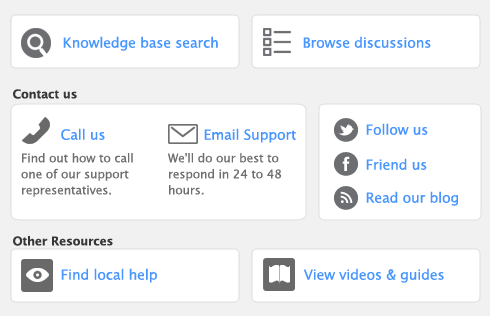After installing, the AccountEdge Pro 2012 folder containing the application is located in the Applications folder on Mac and directly on the C Drive on Windows computers; however the AccountEdge support files, such as customized forms and reports, sample company file, letters and spreadsheets, email PDF attachments and graphics are stored in an support folder called AccountEdge Pro 2012 US located in the Users Documents folder.
The AccountEdge Pro 2012 US folder will also be the default location for your company file. You can choose another location for your company file when you are creating a new file or when you are upgrading an existing file.