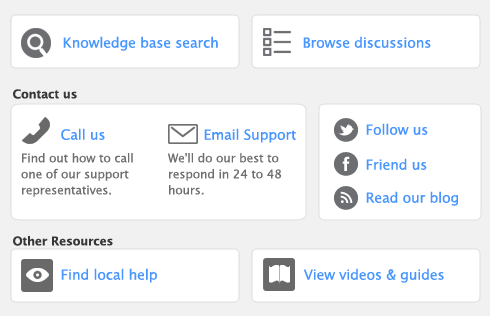You now have the ability to create billing levels for customers and employees. You can create multiple billing levels for customers such as, Preferred Customer or New Customer and assign this billing level directly to the customers card. You can also create multiple billing levels for your employes such as, Junior Partner or Senior Partner and assign that level to their employee card. 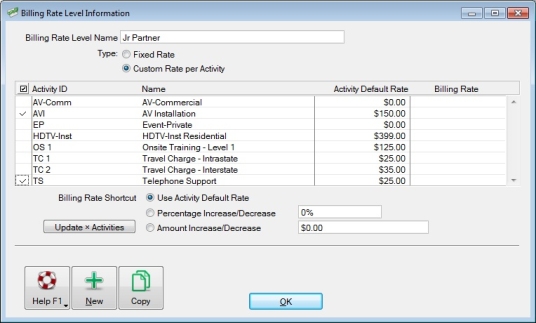
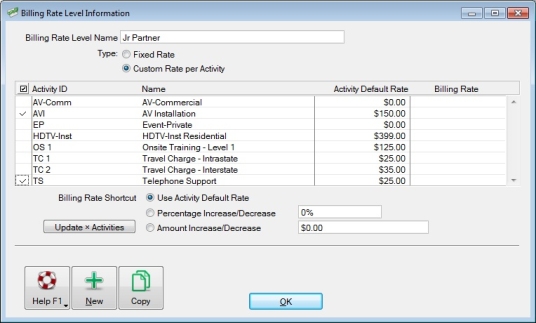
Now, each employee and customer can have a matrix of billing rates by activity. You can also specify when entering a slip that you want to use the Employee Rate, Customer Rate or the default Activity Rate.
You can also set up rate schedules based on the seniority or experience of the employee. The flexibility of this feature allows for several billing rate combinations.
Once you select custom rate per activity, a list of activities becomes available displaying the Default Activity Rate with an option for you to enter a Billing Rate for that activity. You are also given the options to:
After making your selections for that Billing Rate Level Name, you can create another billing level name but have all the details remain the same by selecting the Copy option. This option makes creating multiple billing levels easier and faster.