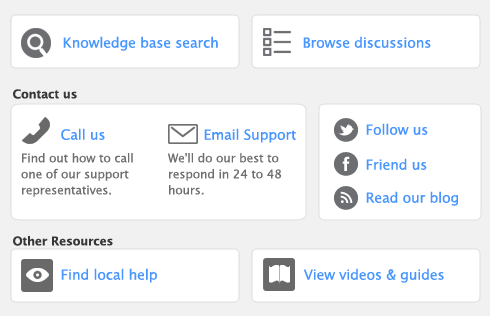Task 3: Review reports
There are several reports that we recommend you review at the end of each month. You can use these reports to identify and correct any discrepancies in your records, as well as spot any trends in your business.
|
Lists your company’s sales activity and trends on a month-by-month basis.
|
|||||||
|
Shows what’s on hand and what needs to be ordered.
|
|||||||
|
Reviews changes made to recorded transactions, tax codes, account details, and system settings.
Note that before you can track and report changes, you need to activate the audit trail tracking preference. For more information, see ‘Audit trail tracking system’.
|
|||||||
|
Reviews your financial position as of the end of a period.
|
|||||||
|
Identifies incorrectly entered amounts. When reviewing this report, check for:
|
|||||||
|
Balance Sheet Budget Analysis
|
Lists account balances as of the end of a selected period, along with the budgeted amounts for them. If you’ve determined that changes need to be made to the amounts you’ve budgeted for the coming months, you can adjust your budget.
|
||||||
|
Profit & Loss Budget Analysis
|
Lists account balances for a selected period, along with the budgeted amounts for them. If you’ve determined that changes need to be made to the amounts you’ve budgeted for the coming months, you can adjust your budget.
|
||||||
|
Shows how your cash position has changed over a period of time, what profit you have earned, where you received additional cash, and where your cash was spent.
|
|||||||
|
Enables you to estimate your short-term cash needs. For more information, see ‘Analyzing your cash flow’.
|
note : Create a report batch
You may find it useful to create a batch for your month-end reports and print them all in one go. For more information, see ‘Printing report batches’.