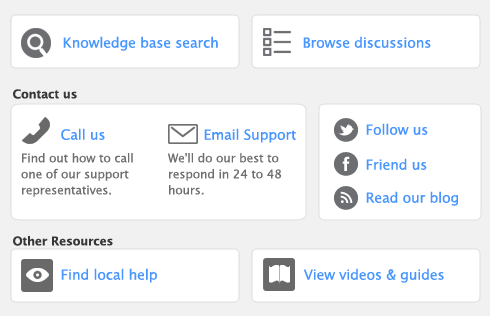AccountEdge now come with 4 new invoices that include statement details such as current and ending balances with invoice aging.
Your customers will easily see their current and ending balance, and the overdue amount, if applicable. Overdue invoices are aged using the date the invoice is printed.
If you already have a customized form you can easily add the Aged Receivables, Total Balance and Current Amount fields to your existing forms or use a sample invoice.
To add these fields to your existing invoice, select the appropriate form from the Print/Email Invoices window and click Customize. Select the fields from the Data Fields menu, then save your form.