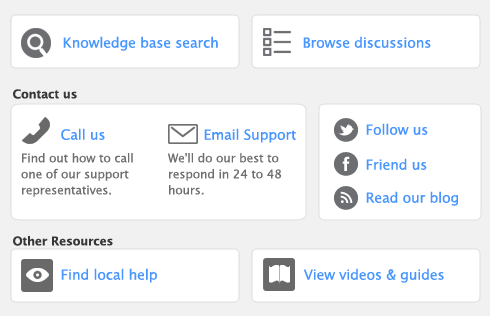Authorization for credit card payments using the Merchant Account Service may be declined by the Automated Clearing House (ACH) if the credit card has been recorded as lost or stolen.
When an authorization is declined, the Processed Receipt window appears.
|
▪
|
|
▪
|
reverse or delete the payment (depending on how your preferences are set up in the Security tab of the Preferences window).
|